- 1 Minute to read
Add Organization
- 1 Minute to read
Add Organization
Maxyfi provides multiple organizations access to easy tracking and auditing of multiple organizations' accounts receivables in one platform. The feature can be availed with the Grow or Scale plan.
To add an organization, click on the organization icon below the Maxyfi logo on the sidebar.
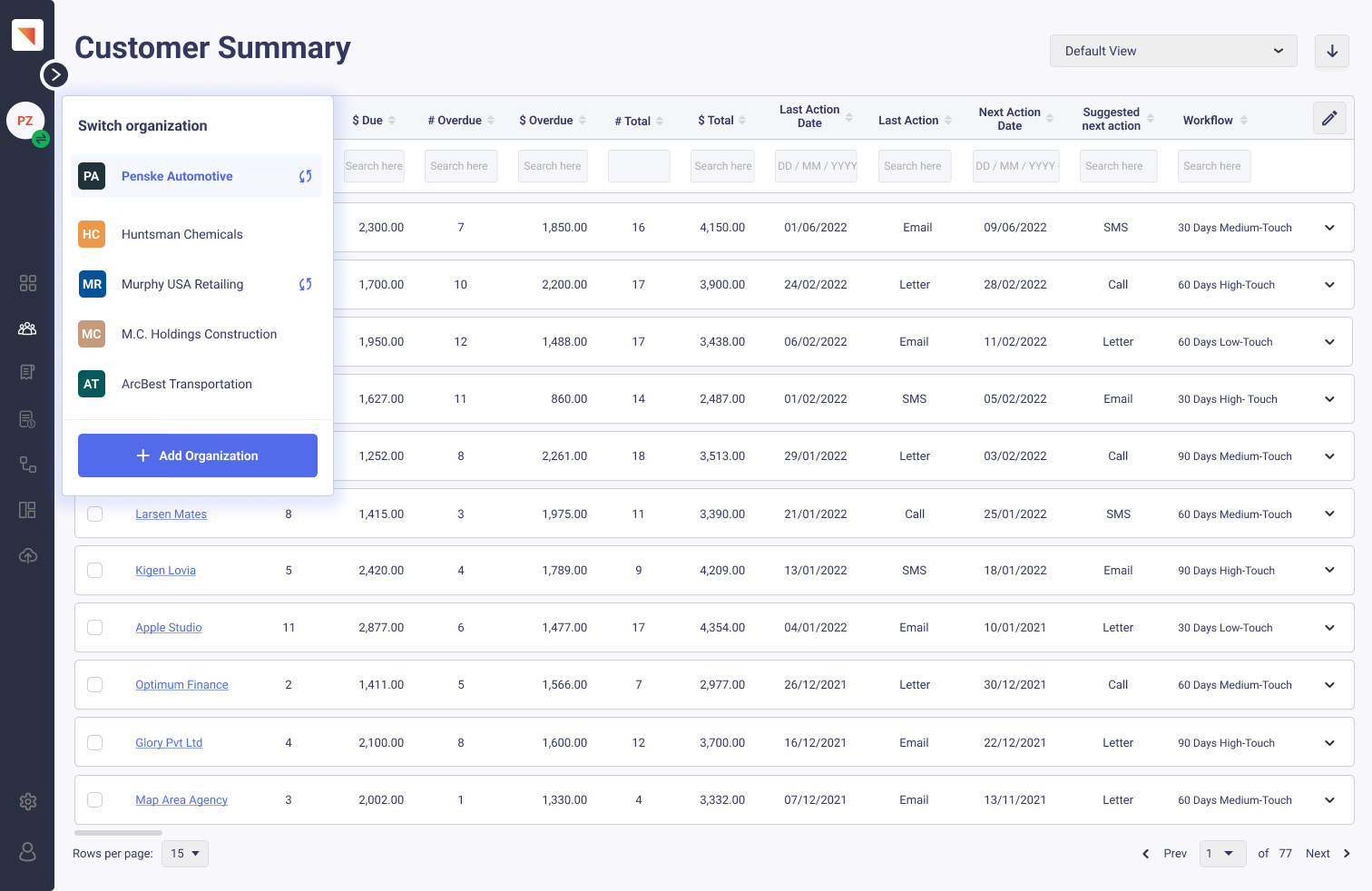
Find 'Add Organization' and click on the button. Enter the required details :
Company Name - Enter the name of the company
Country Name - Enter the name of the Country where the company is located.
Default Currency, Default Timezone, Amount Format, and Date Format will be automatically fetched once you enter the Country Name. You can change the Amount and Date format in the respective dropdown box.
After entering the details, click on the "Next" button.
Now, you can select the type of accounting book you're using or upload your CSV File directly.
.png)
Click 'Submit' and the organization is added to the software.

